By default all BPM process are listed under Other category in workspace and to categorize it under different categories follow the next steps :
1- open process file (.BPMN) by text editor notepad or notepad++ for better viewing
2- go to xml Tag
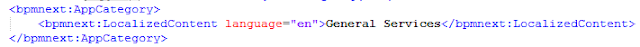
3- Save and deploy
4- open workspace and you will your process is listed under category "General Services"
Note : you can download Notepad ++ from here
1- open process file (.BPMN) by text editor notepad or notepad++ for better viewing
2- go to xml Tag
3- Save and deploy
4- open workspace and you will your process is listed under category "General Services"
Note : you can download Notepad ++ from here
No comments:
Post a Comment